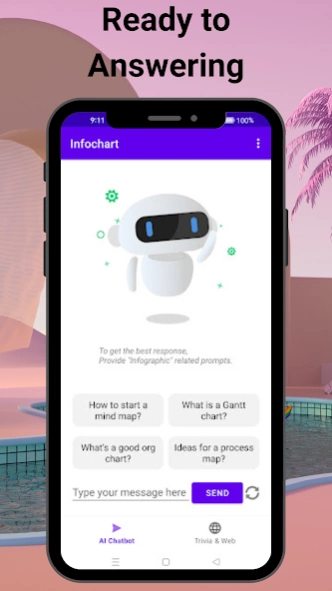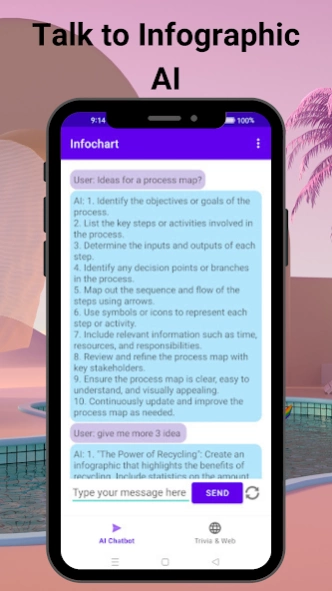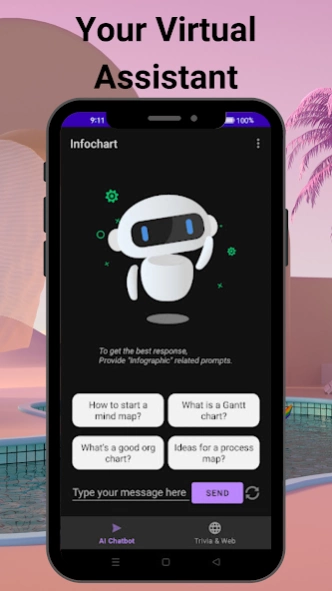Infographic AI: Infograph Chat 9.0
Free Version
Publisher Description
Infographic AI: Infograph Chat - Infochart for Pikto chart Tool. Your Infographic AI. Inspired by Piktochart.
🌟 Welcome to Infographic AI, the pioneering AI-powered chatbot designed exclusively for creating and exploring stunning infographics! 📊
🔍 Discover the World of Infographics Like Never Before: At Infographic AI, we understand the power of visual data representation. Our app, powered by advanced AI, specializes in transforming complex data into easy-to-understand, visually appealing infographics. Whether you're a student, professional, marketer, or data enthusiast, Infographic AI is your ultimate infographic assistant. Inspired by Piktochart.
🤖 AI-Powered Chatbot: Engage with our intelligent chatbot, designed to assist you in creating custom infographics. Just describe your data or concept, and watch as our chatbot brings your ideas to life with captivating infographic designs.
💡 Innovative Infographic Samples: Stuck for inspiration? Explore our extensive library of infographic templates and samples. From business analytics to educational content, our samples provide a starting point for your own creations. Inspired by Piktochart.
📈 Enhance Learning and Communication: Infographic AI is not just an app; it's a tool to enhance your learning and communication skills. Visualize complex data, present information in classrooms or meetings, and make learning fun and interactive with infographics. Inspired by Piktochart.
👥 Ideal for Everyone: Our user-friendly interface makes creating infographics accessible to everyone, regardless of design experience. Professionals, educators, students, and anyone interested in data visualization will find Infographic AI incredibly useful. Inspired by Piktochart.
🔑 Keywords Focus: Alongside 'Infographic', our app seamlessly integrates terms like 'data visualization', 'chart', 'graph', and 'visual data', ensuring a comprehensive and engaging experience.
🌐 Global Accessibility: Infographic AI is designed for a global audience. No matter where you are, turn your data into compelling stories through infographics. Inspired by Piktochart.
🔒 Safe and Secure: Your data's privacy and security are our top priorities. Create and share infographics with the assurance that your information is protected.
📱 Exclusively Chat-Based: Unique in its approach, Infographic AI solely focuses on chat-based interactions for creating and exploring infographics. This distinctive feature ensures a streamlined and focused user experience. Inspired by Piktochart.
🔥 Get Started Today: Download Infographic AI now and revolutionize the way you interact with data. Create stunning infographics effortlessly and make your data speak volumes!
📢 We Value Your Feedback: At Infographic AI, we're constantly evolving. Share your feedback and help us improve your infographic creation experience.
DISCLAIMER:
*This app is not affiliated with Piktochart or, others.
About Infographic AI: Infograph Chat
Infographic AI: Infograph Chat is a free app for Android published in the PIMS & Calendars list of apps, part of Business.
The company that develops Infographic AI: Infograph Chat is Seven Labs AI Apps. The latest version released by its developer is 9.0.
To install Infographic AI: Infograph Chat on your Android device, just click the green Continue To App button above to start the installation process. The app is listed on our website since 2024-01-29 and was downloaded 21 times. We have already checked if the download link is safe, however for your own protection we recommend that you scan the downloaded app with your antivirus. Your antivirus may detect the Infographic AI: Infograph Chat as malware as malware if the download link to starlab.studios.infochart is broken.
How to install Infographic AI: Infograph Chat on your Android device:
- Click on the Continue To App button on our website. This will redirect you to Google Play.
- Once the Infographic AI: Infograph Chat is shown in the Google Play listing of your Android device, you can start its download and installation. Tap on the Install button located below the search bar and to the right of the app icon.
- A pop-up window with the permissions required by Infographic AI: Infograph Chat will be shown. Click on Accept to continue the process.
- Infographic AI: Infograph Chat will be downloaded onto your device, displaying a progress. Once the download completes, the installation will start and you'll get a notification after the installation is finished.